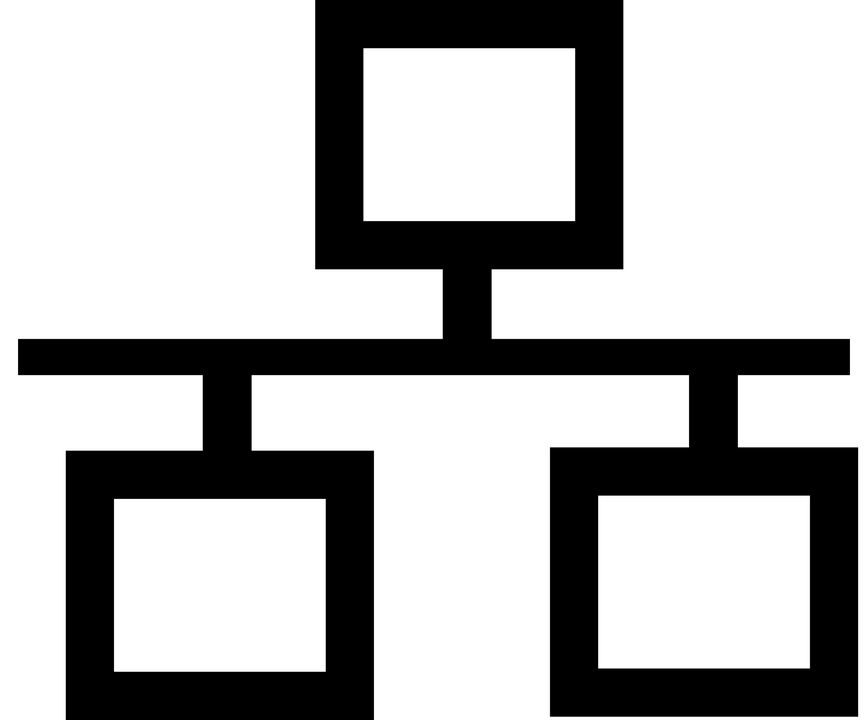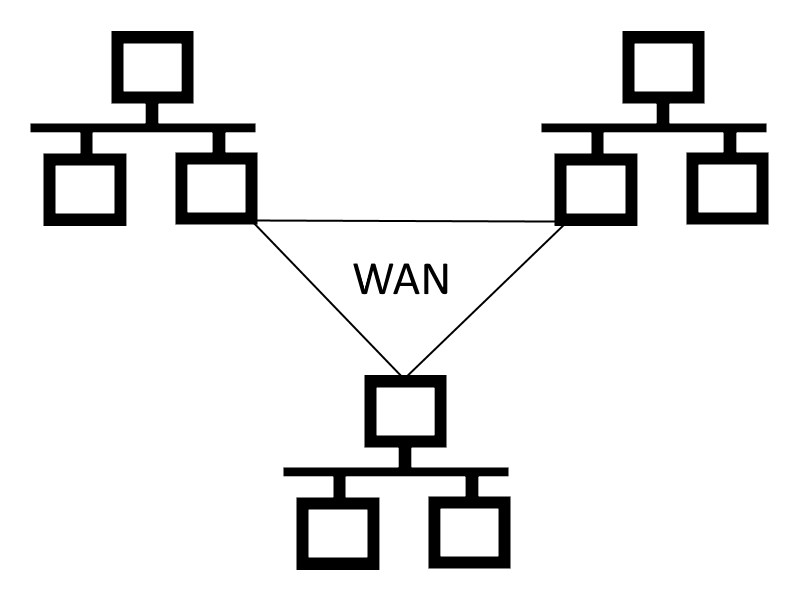Information
This page on my website has all the links to videos with information about the internet contained in them
Keywords
User
A user is a person on the internet. Most of the time browsing for videos, doing homework or trying to find the latest Chelsea Winter recipe ;) Users could really be doing anything on the large and growing internet.

Browser
Browsers are an application on your device that you and other users use to find anything they want. There are multiple browsers for people to use and it's your pick on which one is your favourite. Chrome, Firefox and Internet Explorer are all examples of an internet browsers.

Device
A device is most likely electronic. If you are on this website right now you are on a device (unless you've for some reason printed this text off). The word "device" is just a short word for computer or phone or laptop or any other computer-like thing you can name. These are all devices.

ISP
ISP is short for Internet Service provider. An ISP is a company that connects you and your device to millions and billions of other devices all around the world. Whether you're with Spark, 2degrees or Vodafone or any other ISP company out there your phones can connect because of fiber-optic and copper cables running under the ground.

Webpage
A webpage is an article or document or really anything that you connect to from an internet browser. What you are reading from now is on a webpage. As you can see below there is a photo of the wikipedia logo, wikipedia is a webpage. Probably anywhere where you are reading or watching information is a webpage. Webpages are uploaded onto the World Wide Web by the creator of it.

World Wide Web
The World Wide Web (a.k.a WWW) is the place where everything lies. It's where all the webpages are. The WWW is accessed through a browser and then you use a search engine to search for any webpages you want to find. People think that the Internet and the WWW are the same thing, they aren't. The internet is how people connect to things like the WWW and online games. The WWW is where you can find some of these games, there is a big difference.

Modem
A device that translates data into binary and translates it back into how it was sent first. This is during the process when your data is being sent through copper and or fibre optic cables.
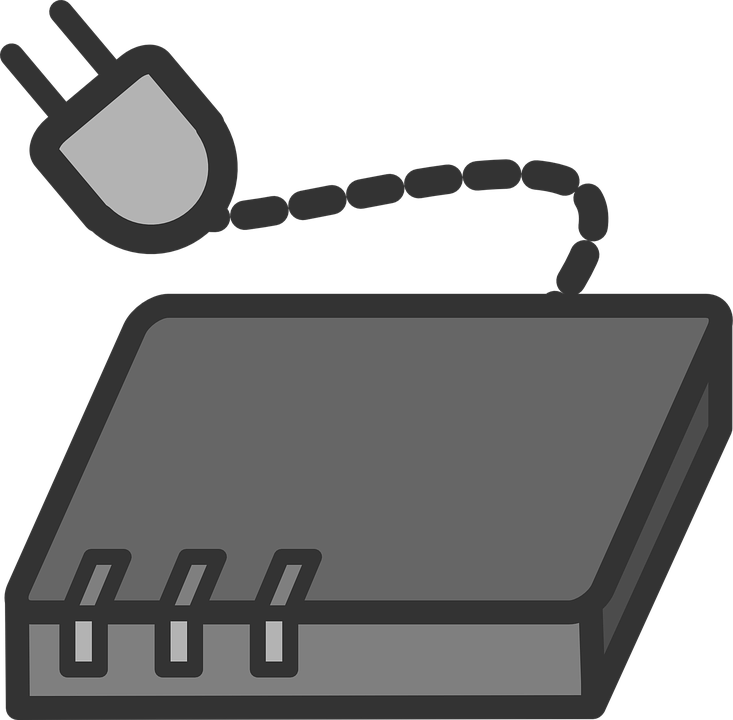
Network
A network is 2 devices or more connected for the purpose of sharing some sort of data. For example, a computer may connect to a printer to print something off. Or 2 phones connected to power lines are talking to each other.

Web Server
A Web server is a program that uses HTTP to give files that form webpages to users who requested them. Web servers get requests from users on the internet about something they want to find on the WWW and they translate it into a bunch of links that when clicked on are a webpage.

Fibre Optic Cables
Fibre Optic Cables are a type of cables that are placed underground to go around the world to connect people to one another. A signal from a computer is sent down a Fibre Optic Cable and is sent to where it needs to go. They can go to a certain person someone is trying to contact via email or phone or it can get sent somewhere only to come back in the form of a webpage.

Web Host
A source that webpage creaters use to put their webpages on the WWW. Certain webpages can have different web hosts. Without web hosts there would be no webpages for the WWW to store.

Packets
A packet is a little piece of data that is broken up to be sent to a receiver. For example, you might want to send a photo to your friend via text or email. When you send it to the other person it breaks into thousands of packets to be then easily sent to your receiver and then will be checked and correctly placed back again for your receiver to find it just like you sent it.
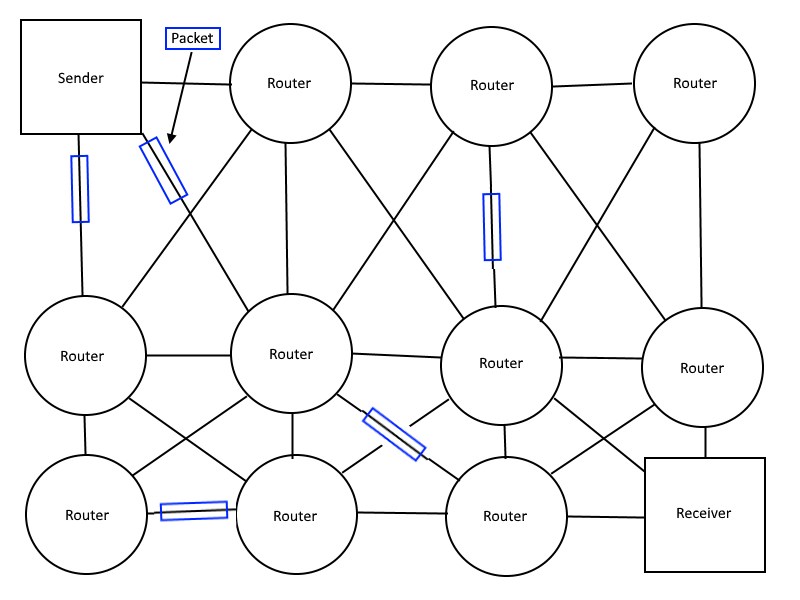
Routers
A router is a device in a pathway that packets follow. Routers are spread accross these pathways and let packets pass through them. They are one of the reasons why you get everything you wanted. They check to see if the pathway is fine to cross or not. If there is something wrong with a pathway the router will send the packets a different way.
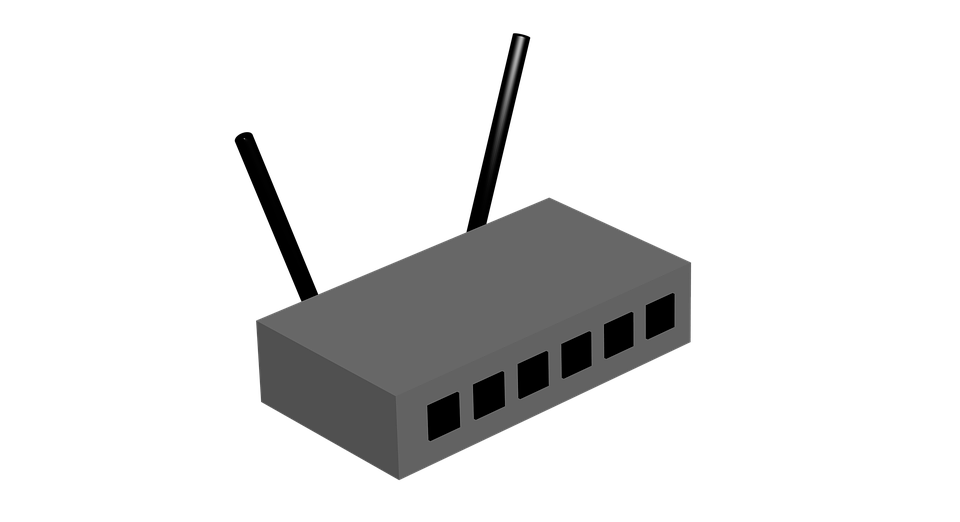
LANs and WANs
A LAN (Local Area Network) is a group of computers (a network of computers) connected together, most likely in the same building. A WAN (Wide Area Network) connects those LANs to each other and may be accessible to the public. For example, you might create some sort of document that you can open up to LAN, if this is the case then the people that are a part of your wifi and possibly others close will be able to access this. If you figure out how to advance this to WAN then anyone anywhere connected to the internet can access it.